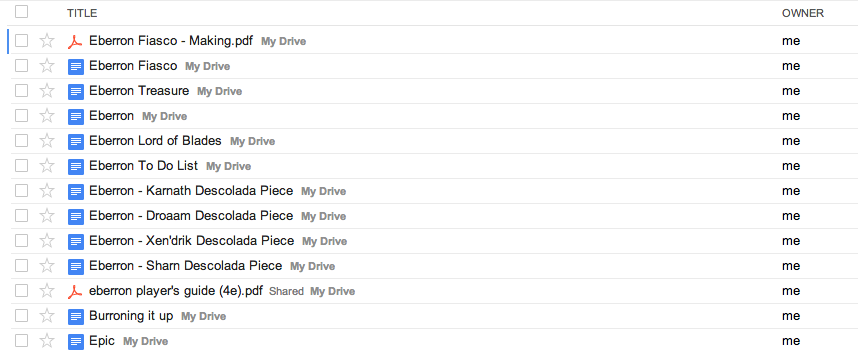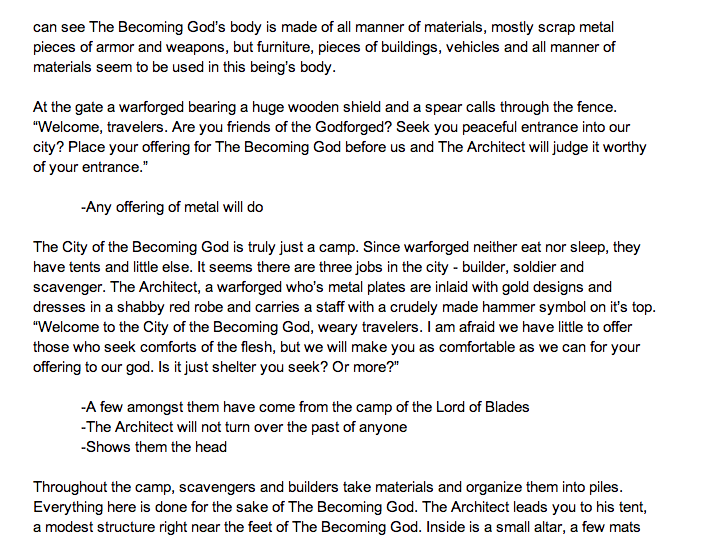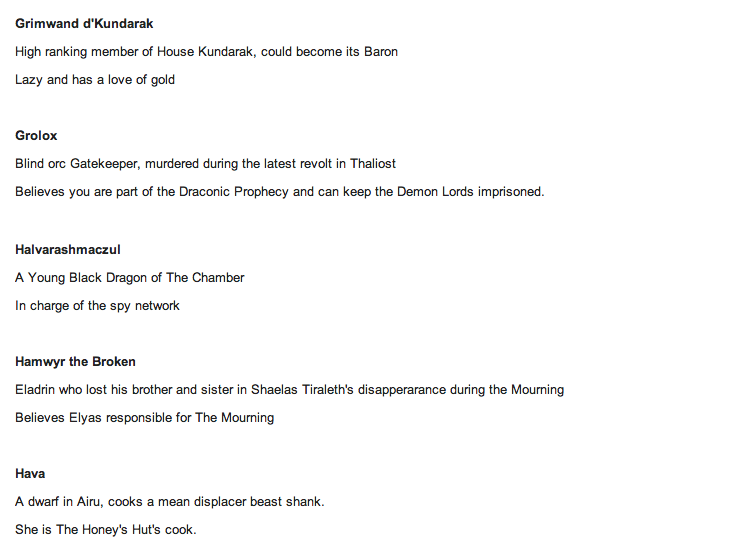Getting Started in Roll20
It’s no secret that I am a Roll20 fan. I’ve played most of my games in the last six years on the virtual table and it allows me to do more than I can with just a flat map and minis. I’ve been a guest GM at Roll20CON and I’ve done work for them, so my love is well-known among my friends, even those who don’t use the virtual tabletop. Heck, I even talked about it with Mike Shea of Sly Flourish on the DM’s Deep Dive!
Probably the question I get the most from people on this topic is, “How do I get started in Roll20?” Most of us know the website can make our gaming lives more convenient since it’s free to use and you can play from home with anyone else in the world. My regular groups include people from all over the United States and there’s no way we could play without Roll20. It can allow you to reconnect with old friends, find new groups, and play without needing to travel, find childcare, or put on pants.
Yet there’s a learning curve. Roll20 has a lot of moving pieces. It can be overwhelming when you first sit down to play a game, so much so that you can get distracted and not focus on the story you’re trying to tell. Fear not! I’m here to help you out!
Play with the Table Before You Play with Your Friends
Odds are you’re playing on Roll20 to save yourself some time and make it more convenient, but if you can swing it, I recommend you get on the application and play around by yourself before you get to it with friends! Look at one of the many learning resources Roll20 has to offer below or just open up a game and start teaching yourself how to roll dice, add character sheets, and use tokens and maps. Even just 15 minutes in Roll20 without the pressure of running or playing a game with other friends helps open your eyes to the way the platform works. It’s very user-friendly when you don’t have the pressure of keeping the game moving for a group of friends!
Start Slow
A lot of people feel the pressured to use every single bell and whistle in Roll20 as soon as they start playing. Don’t do that, unless you’ve spent hours alone with the table getting used to all the features! Keep it simple. Maybe for your first game you just use Roll20 to communicate and roll some dice. That’s great! The rest can happen in the theater of the mind and on hand-written character sheets the players physically have in front of them. You’re still playing D&D and you’re still using Roll20. If your group is particularly computer savvy (looking at you millennials and younger), you might add character sheets to your game or a few maps and tokens, but again, don’t go nuts. Feel free to track as many game elements as you would at the table to keep the game moving.
Kill Digital Distractions
Ask your group and yourself to take the following pledge before you play on Roll20: I will not allow my attention to drift to other web pages, games, or apps on my computer. For most of us, the temptation to look at our phones when we play games in-person is hard to resist. This is even more true when you’re alone in your house where no one else can see your screen and Sam the cleric is trying to figure out how their character sheet works. Resist! Stay focused, stay in the game’s story, and if you can, help Sam! The more you resist, the more it becomes second nature to stay in the game and eventually you won’t want to check Twitter, email, sports scores, and other lures of the digital world.
Add Elements One at a Time
Once you feel comfortable in Roll20, slowly add new elements (if you want to do so). Bring character sheets, maps, and tokens into the game one at a time (likely in that order). Get comfortable with each element before adding a new one and eventually you’ll be using fog of war with tokens linked to character sheets as second nature. Don’t put pressure on yourself to learn any faster than you need to. You can play RPGs on Roll20 without pulling all the levers of the virtual tabletop at once. When you get to a point where you can, you’ll be happy to have them and not frustrated.
Learning Resources to Explore
Want resources to help you get started in Roll20? There are tons out there!
Videos
In addition to many, many great YouTubers showing you how to use Roll20, the company has a series of videos that can help you learn what you can do in the game. There’s one for players and one for GMs to help you get started below, but I recommend you watch their whole playlist if you have the time.
Tutorial
If you want a more hands-on approach, the Roll20 tutorial is perfect. It allows you to skip areas where you’re already confident or pick up the tutorial in a place where you left off. The tutorial came out after I had logged over 1,000 hours in the table and it still taught me tasty tricks and tips. It is one of the BEST ways to learn Roll20, so check it out!
Roll20 Wiki
If you’re looking for something very specific, it’s likely covered in Roll20’s wiki. They keep the wiki curated and up-to-date, so searching it doesn’t take much time and you don’t have to wade through any BS.
Forums
Of course if you’ve search YouTube, the tutorial, and the wiki and you still can’t find the answer to your Roll20 woes, they have an AMAZING forum community cultivated by their staff and a group of friendly moderators. Ask any question without fear of jerkitude and you’ll get an answer quickly.
Looking for Group
Maybe you learn best from another person or group of people. Enter the Roll20 Join a Game page. It’s basically classifieds for a gaming group. Again, the community is very friendly and it’s more comfortable to play with strangers when you can be in your house and they’re in theirs. Let the GM know you’re new to Roll20 and that you want to learn how to use the site and see what they have to say!
The Master’s Vault
It’s time for a shameless plug. I designed a free 5th edition D&D adventure for Roll20 called The Master’s Vault. It teaches you how to use the table (and how to play 5th edition D&D if you’re unfamiliar). The adventure takes about 4 hours, uses 1st level characters, and can be expanded beyond its story. It’s a great way to learn Roll20 while hanging out with your friends!
If you like what you’re reading please follow me on Twitter, like World Builder Blog on Facebook, check out my podcasts, find my products on the DMs Guild, tell your friends about the blog, and/or leave me a comment and let me know you think. Thanks!